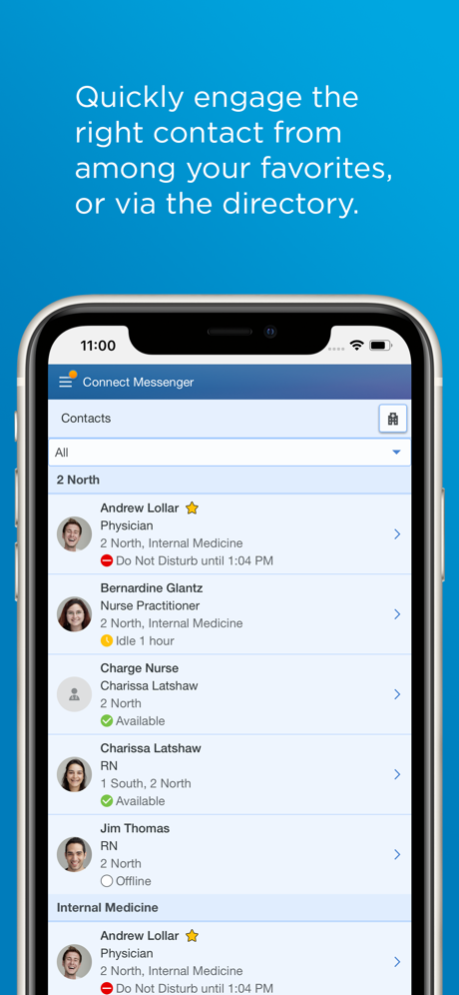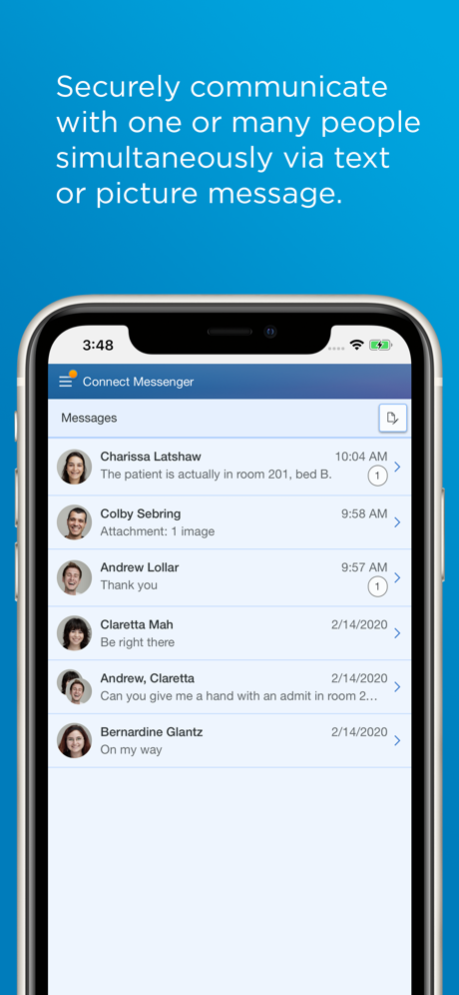CareAware Connect Messenger 3.26.0
Free Version
Publisher Description
CareAware Connect Messenger for iPhone supports clinical mobility by providing secure communication, simplifying care-team collaboration, and supporting effective alert management. With a focus on workflow that supports voice communication, text messaging and alerting on a single device, CareAware Connect Messenger unifies clinical communications across roles and venues.
CareAware Connect Messenger facilitates care team communication and collaboration:
• Quickly text message colleagues within your team, or across your organization
• Engage care team members via a robust unit and service-based directory
• Search the enterprise directory to determine caregiver availability and identify favorites
• Receive alerts and notifications from medical devices, nurse call systems, and Electronic Health Record (EHR)
CareAware Connect Messenger enables secure, clinical communication within a single platform.
IMPORTANT: CareAware Connect Messenger requires your organization to have a valid license and be on Cerner Millennium 2012.01 or higher. If you are unsure about the availability of CareAware Connect Messenger at your organization, please contact your IT department or your Cerner representative. For technical assistance, please contact 1-800-927-1024.
Mar 19, 2024
Version 3.26.0
Updates are made to support advancements in the Apple iOS platform
About CareAware Connect Messenger
CareAware Connect Messenger is a free app for iOS published in the Health & Nutrition list of apps, part of Home & Hobby.
The company that develops CareAware Connect Messenger is Cerner Corporation. The latest version released by its developer is 3.26.0.
To install CareAware Connect Messenger on your iOS device, just click the green Continue To App button above to start the installation process. The app is listed on our website since 2024-03-19 and was downloaded 1 times. We have already checked if the download link is safe, however for your own protection we recommend that you scan the downloaded app with your antivirus. Your antivirus may detect the CareAware Connect Messenger as malware if the download link is broken.
How to install CareAware Connect Messenger on your iOS device:
- Click on the Continue To App button on our website. This will redirect you to the App Store.
- Once the CareAware Connect Messenger is shown in the iTunes listing of your iOS device, you can start its download and installation. Tap on the GET button to the right of the app to start downloading it.
- If you are not logged-in the iOS appstore app, you'll be prompted for your your Apple ID and/or password.
- After CareAware Connect Messenger is downloaded, you'll see an INSTALL button to the right. Tap on it to start the actual installation of the iOS app.
- Once installation is finished you can tap on the OPEN button to start it. Its icon will also be added to your device home screen.